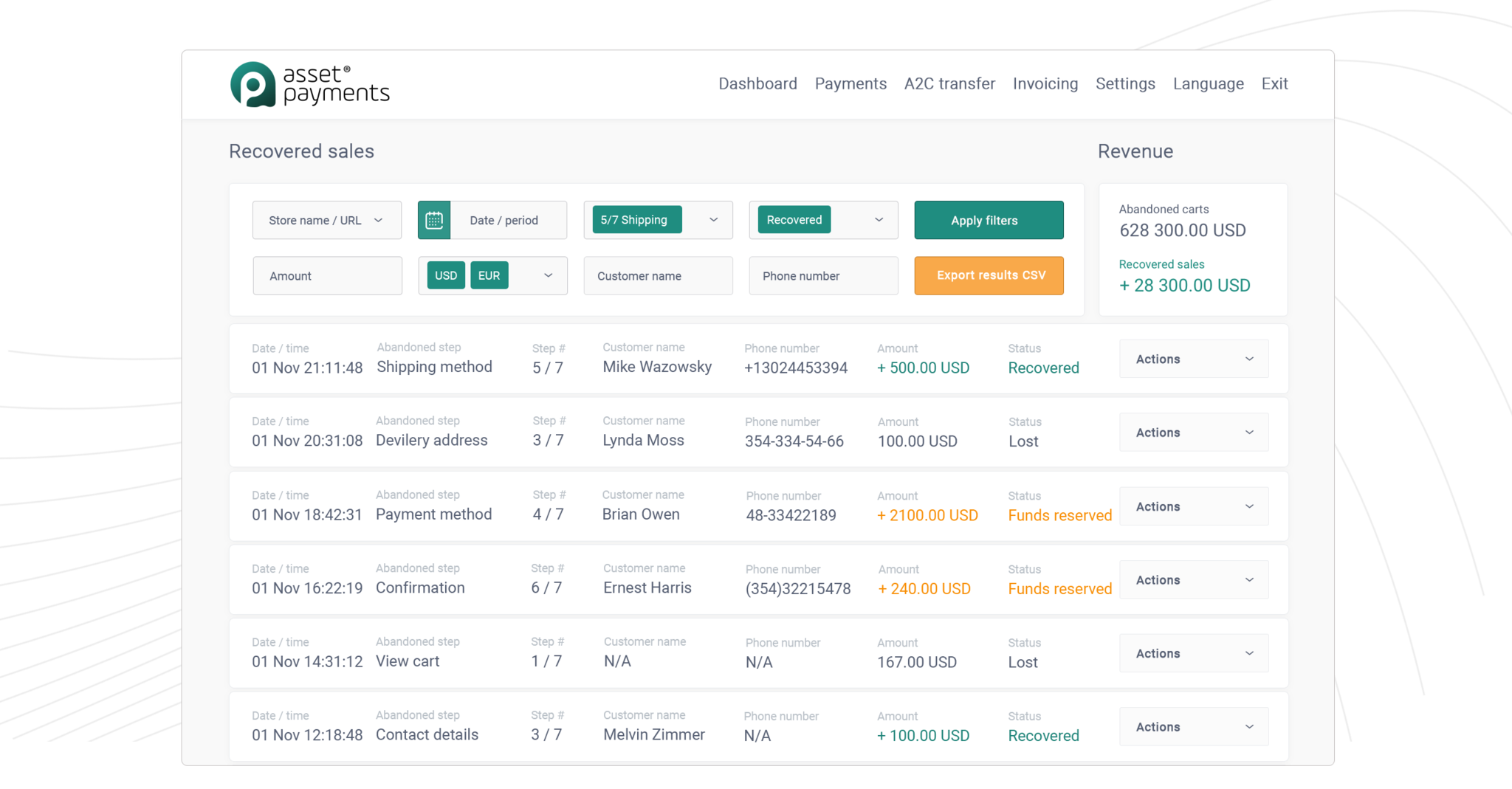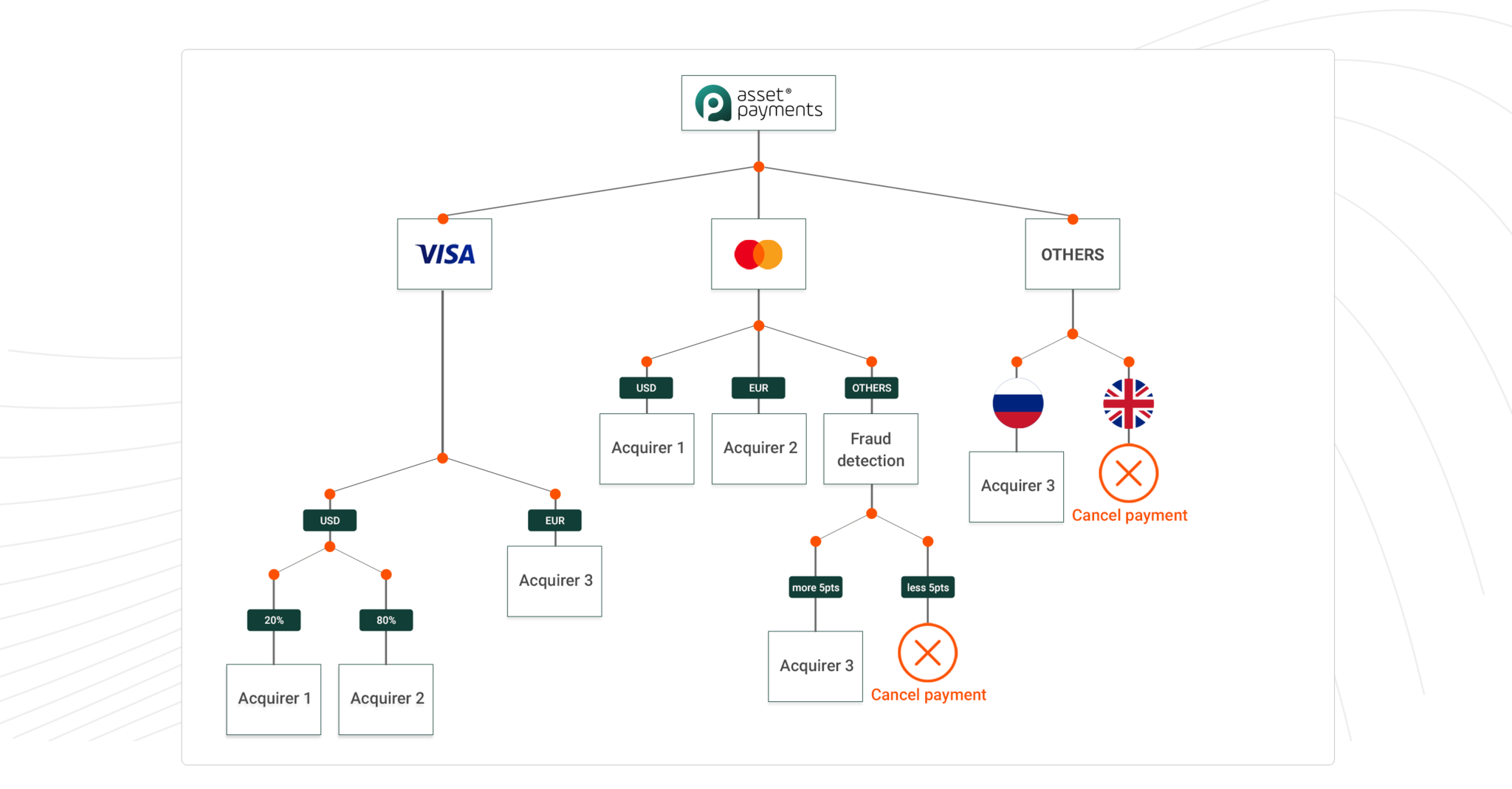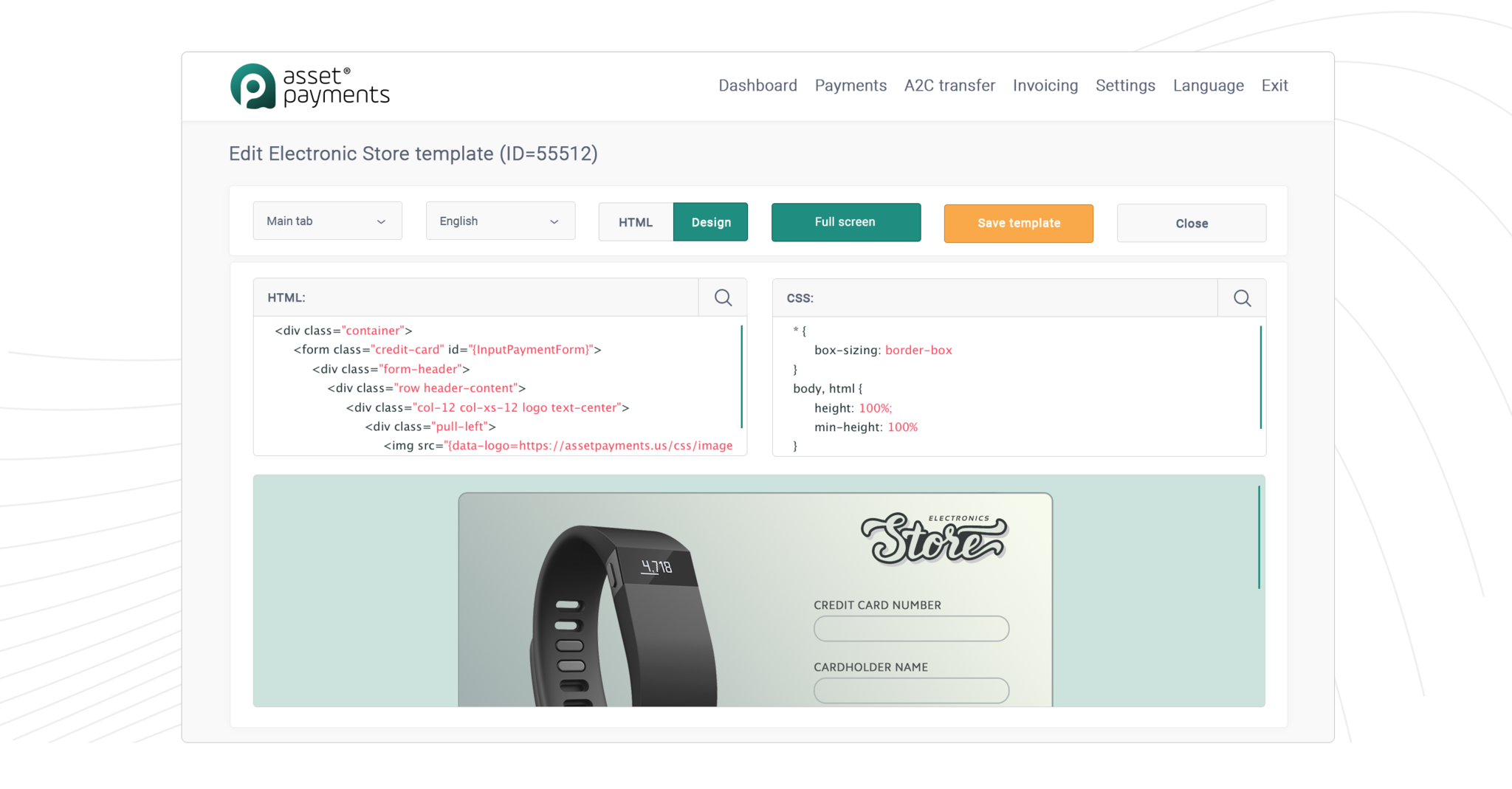The AssetPayments application allows you
To increase sales:
- Accepting online payments by Visa/Mastercard/Amex/UnionPay credit card, Apple & Google Pay, via bank transfer or by cash;
- Receiving funds to your bank account in the USA, Canada, any of EU country, Ukraine, Russia and Kazakhstan;
- Issuing invoices in USD, EUR, GBP, RUB, UAH, KZT, BYN etc. (120 currencies in total).
To use advanced payment solution such as:
- Accept one-click payments (without entering card details);
- Freeze payment amount at customer's card (up to 14 days);
- Issue e-invoice and send payment link to customer email or in messenger;
- Customize payment forms and pages.
To manage settlements (distribution between several legal entities):
- Changing settlement accounts based on the invoice amount and currency;
- Controlling sum limits and "rotation" settlement accounts in a circle to avoid exceeding the allowed limit;
- Distribution of payments between different companies, regions, or countries based on individual markers.
AssetPayments application is ready to work in test mode immediately after installation. To switch to a live account - write to the customer support by email office@assetpayments.com.